How to Clean TVs, Computers, and Phones
Screens get gross. They get dusty, streaky and covered in fingerprints. And that’s just under normal conditions. Have you ever walked into your kids’ playroom and seen their screen? You’ll find greasy handprints, remnants of Cheetos, and maybe even a couple of crusty boogers for good measure.
Or what about moving? After moving a TV from one house to another, you’ll commonly find dust, smears, and fingerprints around the edges of the screen.
And that’s just TVs. Pick up your phone or tablet and take it near a window. Slowly tilt the screen back and forth in the light. What do you see? Yep, more smears, smudges, and prints.
Your laptop isn’t much better. Turn off the power and look at the black screen. You’ll see plenty of marks that you probably didn’t know were there.
It doesn’t matter how clean or careful you are with your devices. Screens get dirty and have to be addressed. After all, who wants to work on their computer or binge their favorite show on a dirty screen? And who wants to have a dirty 65-inch-wide screen hanging on their living room wall for everyone to see? Electronic screens are probably the easiest thing to damage when cleaning. DO NOT put any chemicals on screens. Lots of folks’ first thought is to spray them with a screen cleaner. But unless a specialized screen cleaner instructs you too, never spray any cleaner directly onto the screen. Spraying your screens can damage the top coating and ruin it.

When you buy through our links, we may earn a small commission.
TV’s

Start by grabbing a Swiffer® duster (Canada) (USA) and gently dust every surface of the TV. Get behind the TV if you can and really dust all of the nooks and crannies back there. Grab a clean microfibre cloth, wet it under warm water, and wring it out until it’s basically dry. Wipe down the back, top and sides of your tv to ensure you get all of that dust. Make sure to avoid any electronic components.
Now the important part y’all, the screen. If all it needs is a quick dusting then Swiffer has you covered, but most of the TVs we see here at House Work need a wipe down. Like we said before, no chemicals!!! So grab that clean microfiber cloth and run it under warm water again. Make sure it’s almost completely dry and wipe down the screen from side to side. Make sure you get the edges and corners well. Now grab a clean polish rag (we love the Ocean Sales Carbon Tuff®) (Canada) (USA) and dry off the screen. Work the screen from the top left across to the top right. Then zig back and forth down the screen until you reach the bottom right corner. It may take a couple of times to get the screen streak-free, but you’ll be amazed by the shine!
For remotes, use our small batch recipe below on a rag. Wring it out well and wipe away those germs and sticky residue. Make sure to dry it off completely once clean.

Computers

Computer screens are essentially the same as TVs so follow the same steps as above.
Your mouse and keyboard are a haven for germs though. Grab your vacuum (Canada) (USA) with a horsehair attachment (Canada) (USA) and gently vacuum any crumbs hiding in the keys. If you are worried about sucking up keys with your vacuum, get yourself some canned air. You can blow air around the keys, lifting any dust or crumbs! (Note: This is the most satisfying thing you’ll do all day.) Q-tips work great for getting in and around keys as well.
Grab a microfiber rag with Tide, bleach and hot water. Wring it out well so you don’t damage the electronics, then wipe them down well. This will remove any grubby stains on the keys from fingers. Dry it off with a clean rag and your keyboard will look and feel like new.
Phones/Tablets

At House Work we often talk about how washing machines and dishwashers are the dirtiest things we clean. We have another top contender, though. Ipads and tablets – especially kids’ Ipads. They are COVERED in kid germs… *shudder.* But we can’t be too hard on the kiddos, because our phones aren’t that much better. Thank goodness they are easy peasy to clean, though!
Clorox® wipes are safe on Ipad/Iphone screens, just be cautious not to get moisture into any openings. Wipe down the screen and case well with a Clorox wipe or a slightly damp microfiber cloth with water. Dry it off with a polish cloth and your screen will look just like the day you bought it!
Dust and fingerprints are inevitable so make sure you always have a swiffer and polish cloth on hand. Now sit back, relax and enjoy those sparkling screens!
For a list of our favorite products, click here.
– Georgia @ GoCleanCo










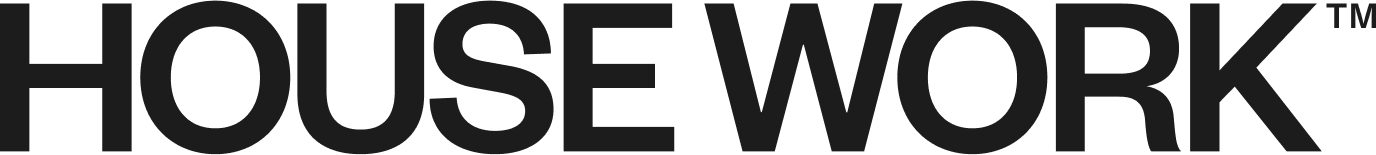
We're big on Instagram.
Follow @GoCleanCo for seriously satisfying videos and top-secret tips. Don’t be shy, come say hi.